The Ultimate Guide to Drone Maintenance and Repair

Flying a drone is exciting, but proper maintenance ensures smooth, safe, and reliable flights. Consistent drone care protects your investment, extends battery life, prevents damage, and maintains high-quality performance—whether for fun, photography, or professional projects.
This ultimate guide covers everything you need to know about drone maintenance and repair, including routine upkeep, troubleshooting common issues, and knowing when to seek professional repair. Following these practices helps avoid costly mistakes, safeguard your warranty, and enjoy every flight with confidence.
Importance of Regular Drone Maintenance
Proper drone maintenance helps prevent unexpected failures that could cause crashes or equipment loss. Here’s why it matters:
Avoid Incidents and Malfunctions
Periodic checking ensures that early issues with any of the propellers, motors, or batteries are identified before they lead to mid-air failures.
Extend Drone Lifespan
One of the ways through which routine care prevents wear and tear is by ensuring that wear and tear is not carried to the point of expensive repairs.
Ensure Optimal Performance
Regular drone service maintains GPS positioning, motor operation and controls in great order.
Protect Your Investment
Good drones are costly, and thus, maintenance can eat into your budget.
Maintain Warranty Validity
Manufacturers also require planned drone maintenance to maintain their warranties.
Such actions can cost you than money, not to mention that they may entirely bring your drone to a standstill.
Daily Maintenance Checklist
The best way to sustain drone maintenance in the best condition is by creating a routine, which you can follow before and after every flight.
Pre-Flight Checks
- Check the drone batteries against swelling, corrosion or leakage.
- Test drone battery maintenance and the balance of voltages on them, and charge them.
- Inspect propellers to see whether they are cracked or missing a screw.
- Add a firmware update to the drone and controller.
- Calibrate the GPS and compass.
- Look at the body to see whether there are loose arms, no screws or cracks.
Post-Flight Checks
After each session, take a few minutes to perform these essential drone care steps:
- Clean the drone using a microfiber cloth to get rid of dirt, sand or moisture.
- Check elements of motors, debris or ragged run.
- It is recommended to remove batteries when they are not hot and keep them in a safe place.
- Wipe the camera lens and check the gimbal action to ensure it is stable.
- Note down the time of flight, weather conditions, and any minor problems to be referred to later.
Such habits enhance your drone performance tips and contribute to detecting wear before it can translate into costly drone repair needs or expensive service.
Common Drone Issues and How to Fix Them
- The most reliable drone can also encounter trouble. Being aware of what makes them such issues and how to correct them will make you fast and swift.
- Battery Problems: Avoid overcharging or deep charging.
- Motor Issues: Clean dust or sand build-up.
- Camera or Gimbal Malfunctions: Recalibrate regularly.
- Connection or Control Problems: Reassemble the controller, refresh the firmware, and maintain a good range of signal.
- Propeller Damage: Change any damaged blades immediately.
- Software Errors: The drone should be restarted, firmware updated, and flight apps reinstalled in case the issues remain unresolved.
Small problems will likely be managed through independent drone repair; recurrent failures will only be addressed by a professional drone repair.
When to Seek Professional Repair
In some cases, the most reasonable thing is to leave it to specialists. Call a drone service professional when:
- You have a crashing drone or one with internal frame damage.
- Being exposed to water leads to short-circuiting or sensor faults.
- Cleaning still does not help the motors or electronics stop failing.
- You are unsure about how to disassemble some of the parts safely.
- The warranty coverage is contingent upon authorized repairs.
Professional drone repair restores your drone’s flight capabilities without voiding the manufacturer’s guarantee. Technicians carry with them the diagnostics and replacement tools that a home repair hardly has.
Tips for Preventive Drone Care
Preventive drone care removes time wastage and the expensive replacement of parts. To maintain your drone performance tips and keep it in the air, these are the performance tips that you should follow:
- Store the drone in a cool, dry environment, away from direct sunlight.
- Do not fly during rain, strong winds, or extreme hot weather.
- Propeller guards and landing pads will minimize the damage in the case of a collision.
- Have a flight journal of irregularities of control and battery life.
- Check batteries to watch out for swelling or heat damage.
- Download new software frequently to maintain optimal drone performance and security.
These few steps will help you waste the life of your drone tremendously and fly anywhere with confidence.
Seasonal Drone Maintenance
The weather conditions may put a test on your drone. Solid drone maintenance is an excellent approach that would guarantee steady operations and secure performance, all year round.
Before Summer
Drone batteries are easily deteriorated by heat. The drone should not be left in a car or in direct sunlight. Conduct extensive drone battery maintenance prior to each flight. Make short flights and ensure the motors are well-ventilated.
Before Winter
Low temperature has adverse effects on the battery. Batteries should be stored and allowed to reach room temperature before being put into use. Conduct drone maintenance such as checking propellers and motors for frost or accumulated debris. Hand warmers may be used to warm batteries where necessary.
After the Rainy Season
Humidity may destroy delicate parts. Clean the gimbal and the drone body thoroughly after every wet flight. Examine ports for rust, corrosion, or water residue. A proper drone service plan includes a thorough cleanup following humid or wet seasons.
After Long Storage
If your drone has been unused for weeks, be sure to completely recharge its batteries, install a firmware update, and run control checking. Calibrate the compass, the gimbal, and sensors to ensure a trouble-free operation. This will stave off a drop in drone performance due to idleness.
DIY vs Professional Repair
Knowing when to fix an issue yourself and when to call for professional drone repair can save both time and money.
DIY Fixes
Basic jobs such as changing the propellers, cleaning motors and changing gimbal mounts can be carried out in the home. Many online guides and drone performance tips exist, but always follow the manufacturer’s instructions to avoid mistakes.
Professional Repairs
Difficult issues such as internal circuit failures, motor calibration or battery swelling must be handled by specialists for drone services. Diagnostic tools are used safely to detect and resolve concealed problems under the supervision of certified technicians.
When comparing DIY repair and professional drone repair, warranty protection is a key consideration. Any unauthorized repair can void the warranty, and a seemingly minor issue can turn out to be an expensive replacement.
Recommended Tools and Accessories for Maintenance
Having the right equipment makes drone maintenance safer and more efficient. Necessary things that every owner is supposed to have at hand:
- Cleaning Tools: Soft brushes, microfiber cloths and compressed air are also used to clean dust.
- Battery Testers: Measure voltage and for drone battery maintenance.
- Propeller Guards: Minimize the effects of landing and takeoff collisions.
- Landing Pads: Ensure the camera and sensor remain clean during outdoor flights.
- Storage Cases: Avoid dents and scratches during transportation.
- Firmware Applications: Maintain systems and enjoy hassle-free drone service checks.
These accessories and drone care products enhance the equipment’s lifetime and ensure that regular maintenance is more efficient.
Maintaining Drone Software and Firmware
The significance of software health is that of hardware maintenance. Failure to update may reduce performance and flight data will be lost.
- Install the latest version of the drone’s firmware and the controller’s firmware.
- Before updating flight logs, back up flight logs.
- Test manufacturer notes on performance enhancements and bug fixes.
- The companion apps should be updated to remain compatible.
Also among the drone maintenance habits that are the easiest and the most neglected is keeping software up to date. It increases stability, security and GPS positioning, which is crucial in safe flying.
Safety Precautions During Maintenance
Both drone repair and drone care should be handled with safety in mind. You can follow these simple steps to secure yourself, as well as your equipment:
- Before cleaning or changing any component, first remove the battery.
- No wet or metal tools should be touched on internal circuits.
- Only use tools that are recommended by the manufacturer.
- Propellers should be handled carefully, even in a stationary position, as they may cut the skin.
- If you’re unsure, call a professional drone repair service for help.
These precautions will ensure your drone service is secure and efficient to avoid any additional harm.
Troubleshooting Common Flight Issues
Despite the high quality of drone maintenance, small issues may still arise in mid-air. An understanding of how to deal with them within a short period of time minimizes the time taken and prevents expensive drone repairs.
1. Drone Drifts or Wobbles
- Cause: Calibration error, propeller imbalance or wind gusts.
- Fix: Recalibrate the gimbal and compass, ensure that the propeller is straight and do not operate in strong winds. Routine maintenance and drone care make the flight stable.
2. GPS Signal Lost
- Cause: Construction interference, metallic debris or obsolete software.
- Fix: Fly in open spaces, perform drone maintenance and change the software, and service the GPS module.
3. Unexpected Landing or Hovering Issues
- Cause: Feeble batteries or malfunctions of sensors.
- Fix: Check battery voltage, check the sensor, and observe correct drone battery maintenance procedures.
4. Camera or Video Feed Lag
- Cause: Slack connections, old firmware, or application issues.
- Fix: Reboot the machines, screw gimbals, and perform a drone service update for the software.
Frequent troubleshooting is a proactive drone performance tip that prevents small issues from becoming expensive repairs.
End Note
Regular drone maintenance is a prerequisite to safety, life and performance. Most of the crashes and malfunctions can be avoided by doing drone care, using pre-flight checklists and post-flight checklists, regular seasonal maintenance, and keeping up with routine.
These practices will help ease the burden of drone repairs that are usually required when needed, safeguard your investment, and ensure your drone is in optimal condition. A professional drone repair service should also be consulted when in doubt, as it is essential to ensure that the work is done properly and the warranty is not voided.
With proper care, routine maintenance, and clever prevention measures, your drone is always in the air, safe, and efficient.
Frequently Asked Questions
How often should I perform maintenance on my drone?
Pre-flight and post-flight inspection of the drone. Conduct a more detailed drone maintenance check after every 20-30 flight hours to make the drone safe and reliable.
Can I repair my drone myself?
No, unless it is minor, such as changing a propeller, gimbal adjustments, or updating firmware. In case of more complicated issues, seek assistance from a professional drone repair service.
How do I know if my drone battery needs replacement?
Swelling, overheating, or rapid depletion of charge should be observed. Test drone battery maintenance on a regular basis to diagnose problems.
What should I do if my drone gets wet?
Remove the battery immediately. Wipe off the entire drone dry and contact a service specialist before flying again.
Why is firmware important for drone maintenance?
Firmware updates improve GPS accuracy, the responsiveness of controls, and overall system stability—key aspects of good drone care.
How can I prevent crashes due to maintenance issues?
Conduct pre-flight inspection, propeller and motor inspection, maintain the batteries, and arrange seasonal drone maintenance.
Are there seasonal maintenance tips for drones?
There is a need to adjust your drone care strategy according to the weather conditions. You should keep the drone maintained in really hot or cold situations while also making sure it stays dry. After saving it in the storage for a long time, cleaning must be done.
Do I need to use authorized service centers for repairs?
When you opt for professional drone repair, it keeps the drone safe, maintains the warranty’s validity, and only certified parts will be used.
Read Our Other Blogs

16 February 2026
What Is Right of Way (ROW) in Drone Operations?
What Is Right of Way (ROW) in Drone Operations? In recent years, the recent spike in drone commercial operations has...

16 February 2026
When Do You Need Professional Drone 3D Scanning Services?
When Do You Need Professional Drone 3D Scanning Services? What Is the Difference Between DIY Drone Mapping and Professional Drone...

16 February 2026
Construction Site Drone 3D Scanning: From Progress Tracking to Quantity Surveys
Construction Site Drone 3D Scanning: From Progress Tracking to Quantity Surveys Why Construction Sites Use Drone 3D Scanning Construction site...

13 February 2026
How Drones Are Transforming Renewable Energy Inspection and Monitoring
How Drones Are Transforming Renewable Energy Inspection and Monitoring TL;DR Drones eliminate the need for manual climbing, significantly reducing workplace...

13 February 2026
Point Clouds, DEMs, and Orthomosaics: What Drone 3D Scanning Actually Delivers
Point Clouds, DEMs, and Orthomosaics: What Drone 3D Scanning Actually Delivers What Is Point Cloud in Drone 3D Scanning? A...
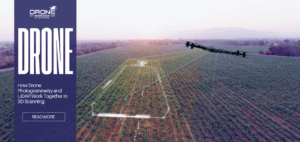
13 February 2026
How Drone Photogrammetry and LiDAR Work Together in 3D Scanning
How Drone Photogrammetry and LiDAR Work Together in 3D Scanning What Is Drone Photogrammetry and How Does It Create 3D...


















